News and Insights
E-commerce, Logistics, and Small Business Management
Shipping Smarts for Etsy Sellers: How to Use the Right Tools and Carriers with Confidence
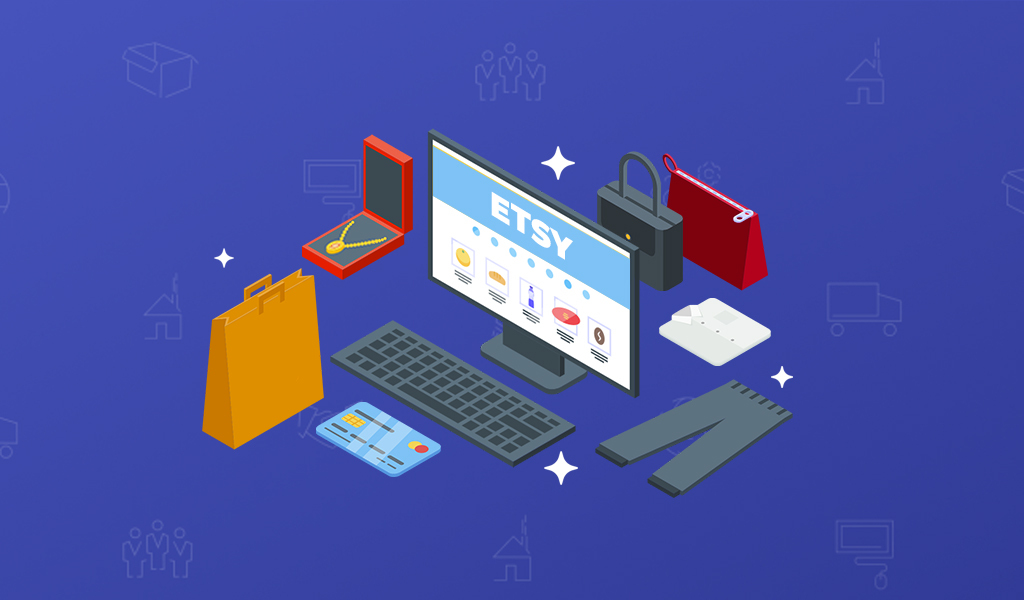
Shipping can feel like the most technical part of running an Etsy shop—zones, weights, dimensions, tracking, international forms. It’s a lot. But once you understand the tools available (especially those built right into Etsy), it gets much easier.
In this post, part of our series on Etsy order fulfillment, we walk through how to navigate Etsy’s shipping tools, choose the right carrier, and keep tracking clean—so every order moves smoothly from your hands to your customer’s doorstep.
Start with Etsy’s Built-In Shipping Tools
Etsy makes it easy to buy and print shipping labels directly through your Shop Manager—and offers discounted rates that are often cheaper than retail.
What you can do from your Etsy dashboard:
- Buy USPS, UPS, or FedEx shipping labels
- Set default package sizes and weights
- Print packing slips and labels in batches
- Schedule USPS pickups
- Automatically send tracking info to customers
Why it’s a good starting point:
It’s simple, integrated, and works well for many solo sellers—especially when you’re still building volume.
Choosing the Right Carrier for Each Order
There’s no one-size-fits-all when it comes to carriers. Here’s how to think about it:
USPS
Most common for Etsy sellers. Great for small, lightweight items. Offers free packaging for Priority Mail and convenient home pickups.
- Best for: Jewelry, accessories, lightweight textiles, cards, stickers
- Watch out for: Slower First Class delivery during peak periods
UPS & FedEx
Stronger for heavier or higher-value items. Includes better tracking and faster service for large packages—but often costs more.
- Best for: Bulk orders, large art prints, framed pieces, heavy ceramics
- Watch out for: Surcharges for residential delivery or rural addresses
International Shipping
If you ship outside the U.S., accuracy and tracking are key.
- Fill out customs forms completely (Etsy walks you through it).
- Declare the item’s value clearly to avoid delays or returns.
- Use a tracked method—customers abroad are often more anxious about delivery times.
Pro tip: Allow extra time for international orders, and mention the estimated delivery window in your listing or confirmation email.
When to Use Third-Party Shipping Apps
Apps like Pirate Ship, Shippo, or EasyShip can offer extra flexibility and savings, especially as your order volume grows.
Why you might want to integrate a third-party platform:
- Access to cubic pricing and regional rate advantages
- More control over batch printing and automation
- Easier comparison of multiple carriers in one place
- Better workflows for international orders or custom packaging
These tools also sync with Etsy and push tracking data automatically—so you won’t lose transparency with your buyers.
Tracking Isn’t Optional—It’s Expected
One of the biggest mistakes new sellers make is assuming a printed label counts as “shipped.” Etsy’s system monitors for movement, not just creation.
- If you use Etsy’s label system, tracking is uploaded automatically.
- If you ship outside the system or consolidate parcels, make sure to manually upload valid tracking.
- Delays in showing movement can impact your shop’s metrics—and trigger buyer concerns.
Bottom line: Make sure your packages actually leave on time, with tracking that updates promptly.
Final Thoughts: Choose Shipping That Works for You (and Your Customers)
Shipping doesn’t have to be stressful. Start simple with Etsy’s tools, learn what works for your product line, and scale your setup as your volume grows.
Whether you’re sending small packages to New York or care kits to New Zealand, your job is to keep costs reasonable, timing realistic, and tracking visible.
And if fulfillment is taking up too much time—or getting too complicated—outsourcing might be the next step.
Questions? Let’s talk!

Recent Comments